1. Login to your SolusVM Control Panel.
2. If you have multiple VPS, then select the appropriate one.
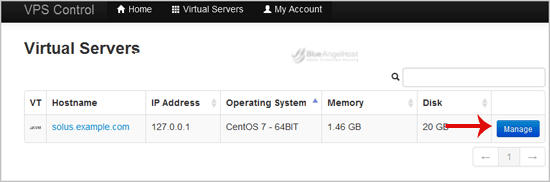
3. Scroll down, under the "œsettings" tab you can find APIC, ACPI, VNC or PAE. If you want to turn off VNC, then select the "œOff" option from the Drop-Down menu under the VNC option.
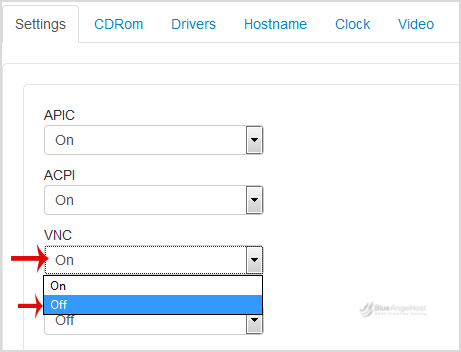
4. After making any changes (on/off), reboot your VPS.

